The story of iBiz is really the story of how IGG started. Over a decade ago I was a graduate student studying biology and plant population modeling. Occasionally on the weekends and between classes I would survey for rare plants as a side gig. The fun part of the job was hiking around botanizing, the not so fun part was writing a report back at home. As an early OS X adopter (early as in, I installed the first beta) I was frustrated that there wasn’t an app to track the time I was spending writing reports — time I ultimately needed to bill back to the client. You probably get where this story is going and alas, AtWork was born. A very simple time tracking app. I found the app quite useful so I decided I would put it up on the internet and charge $6 for it. The first day I posted it, I sold one copy. I could hardly believe it! In a lot of ways, selling this first app marks the very beginning of IGG.
I continually updated and improved upon AtWork and pushed new builds to my file server. I continued to make a few bucks a day, but certainly not enough to consider “going indie.” Besides, I was happy plugging away on my dissertation and chasing rare plants around southern California. However, I still continued to chase my other little passion, to make AtWork better and better. I developed it to version 3.0 and then the next iteration was a complete re-write, called iWork. iWork was a big success and continued to grow in popularity. And although it was pretty simple at this point, especially compared to iBiz today, it still had some neat features for its time, such as 1-click emailing of invoices and an idle timer.
AtWork circa Mac OS X 10.3
Skip ahead a few years and by the time I was graduated and working on a post-doc, iWork and iBank were making a significant contribution to my monthly income. But I was still a one-man shop trying to juggle a lot of work. After one year as a post-doc, I took the leap of faith: I left academia to form and work on IGG full-time. At this point I moved to Vermont to settle down and get serious about software. I worked endlessly on iWork and iBank; iWork eventually changed to iBiz. iBiz continued to be the bread and butter for the company, and I hired my first employee who is still with us today :-).
iBiz 2 (formerly known as iWork) circa 2008.
During the next 7 or so years, iBank continued to grow, went through several very important re-writes and eventually became our flagship product. We kept updating iBiz and even released iBiz 4.0 in 2009. iBiz continued to receive fixes for a few bugs and to ensure it worked with the latest Mac OS. However, it is clear now, we don’t have the resources to give it the attention it deserves. It’s been fun iBiz, you’ve helped many, including all of our internal team who keep track of their hours with it. And so it is not with a light heart that I say, it is time to say goodbye.
We are officially ceasing development of iBiz. It doesn’t run on Mavericks and the work to make it play nice would be a huge undertaking. We’ve thought about this for a long time and once we finally decided on what we needed to do, we wanted to let all of you know ASAP. We will still continue to provide technical support for our existing customers for another year. But we won’t be releasing any more updates and it will no longer be for sale.
(We’ve also decided to stop selling our utility iPaste and it will no longer receive updates, but we can continue to help customers troubleshoot it for another year.)
The SOHO (small office/home office) space is something that is definitely on our radar. In a lot of ways, it’s a perfect fit for what we do already, but that space has changed a lot since iBiz. There are iPhones, iPads, “the cloud” has matured, people run their businesses with different tools. For now we need to focus on our iBank suite; we just announced iBank for iPad 2.0 and we have some great announcements coming soon.
I want to extend a personal thanks to all of the iBiz customers we’ve had through the years. You helped us make a great product and I apologize for the inconvenience this news might cause.
- Building the Future of Banktivity: Organizer Progress Report - October 17, 2025
- Filed Away Forever: Why We Built The Organizer - April 25, 2025
- Banktivity 9.5 and Monthly Subscriptions - October 18, 2024
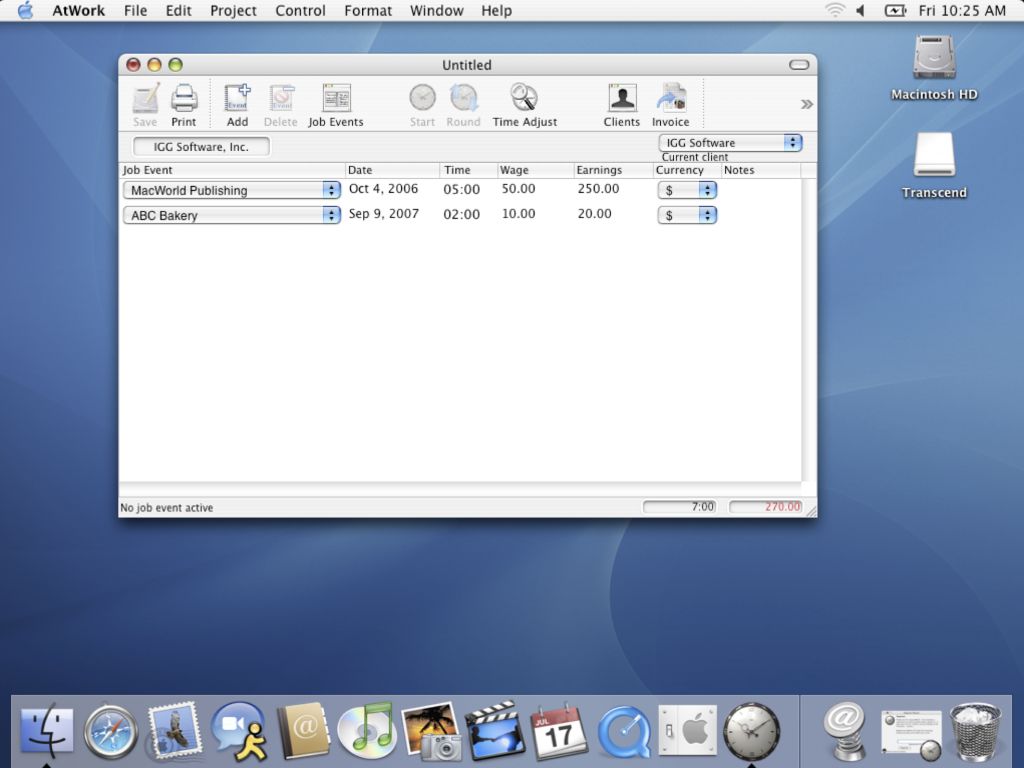
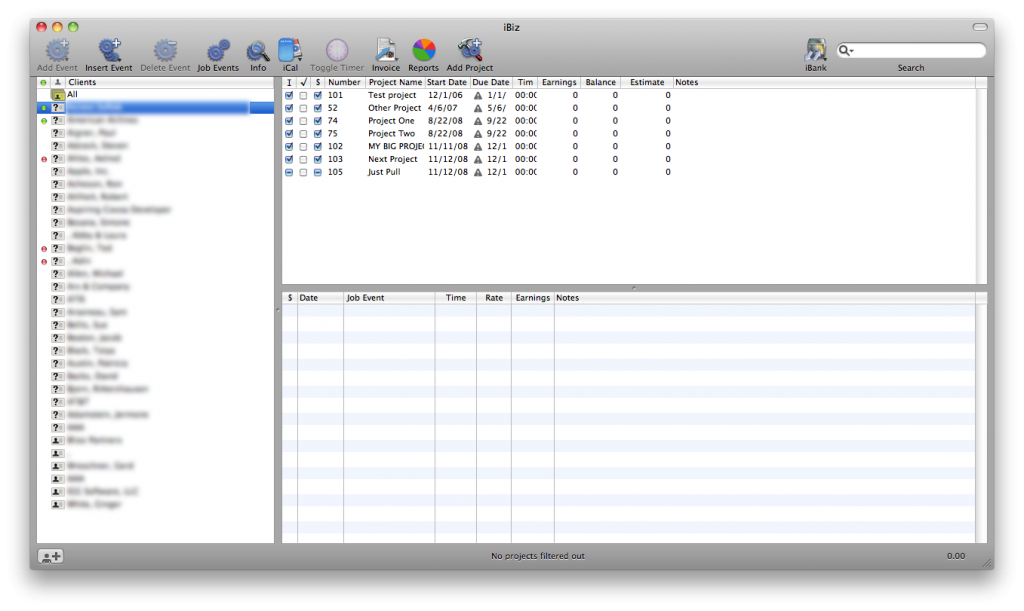
Kal, not sure if you’re still around but after restarting the app nap trick did work and time tracking was again accurate. But only for awhile. A few days ago my computer starting crashing randomly throughout the day. Kind of thing where the whole screen gets crazy pixelated and nothing works, not even a mouse. After 3 of these within a few hours I was starting to think I had a hardware problem. I then tried closing various apps that I have open all the time – Chrome, Stickies, iBiz, etc. Turning off iBiz did the trick. I turned it back on for a half hour or so yesterday and had another major crash. I am now using a pencil and paper to track time and entering it manually into iBiz very quickly and then shutting it down again. Not sure what I will switch to. Probably Freshbooks. I tried some of the other standalone apps and none really worked the way I needed and a few seemed like the developers were about to drop them. Perhaps there is not enough money in time tracking apps. Not sure, I would have gladly paid for an upgrade as I have before through the years. With Freshbooks I will get what I was hoping to get by buying iBank and having it work with iBiz. I don’t see the point of getting iBank now that the integration is not there. Particularly the way this whole incident was handled. I understand making business decisions but the lack of notice was not appreciated. I would have liked to know before I upgraded to Mavericks that I was going to need a new time tracking solution. Not after I lost billable hours due to the software no longer functioning correctly. Anyway, I just wanted to pop on here and let others know about the crashes I’ve been experiencing in case others are dealing with the same thing.
Has anyone explored running iBiz under a virtual OSX9 machine in something like Parallels or VMWware?
If you make it open source, I’m the first to make one change to the time tracking algorithm: Remember the last end time and the actual time when starting to track. Update against these times whenever update is possible instead of using “live updating”, it will never loose a sec.
my solution was to move iBiz to my spare macMini running El Capitan. i have been using it since sept 2014. no problems. I once i create an invoice i move them to my main computer and emailed out from there.
Wow – thanks for the tip, Ian!
The timer issue just about drove me insane! I upgraded to Mavericks a couple months ago but didn’t use iBiz under 10.9 until a few weeks ago. I kept noticing my logged times coming in much shorter than expected, but thought I must be imagining it since everything looked fine whenever I brought the app to the foreground. I finally took the time to compare the recorded times to the start/stop logs and realized there had to be some bug. Didn’t know about app nap under 10.9 and would’ve never found the issue on my own.
Bummer this is being discontinued, I’ve depended on this app since 2006. RIP
I am a long time user of iBiz. I switched to Fanurio and Nicu helped me transfer my data 🙂 No affiliation with the company but the price was right and it works well for me. Have a look http://www.fanuriotimetracking.com/
A freelance design group I am in on LinkedIn recommended OfficeTime and Billings and good options. I am going to check them both out. OfficeTime looks like it might be the winner at first glance.
You may want to give Fanurio (http://www.fanuriotimetracking.com/) a try. It can also import your iBiz data.
You can find more details about the iBiz import here: http://www.fanuriotimetracking.com/blog/import-iggsoftware-ibiz-data-into-fanurio.html
Full disclosure: I’m the product manager for Fanurio.
I second Nicu’s post above. I am not affiliated with Fanurio, but took the time yesterday to demo it and import all iBiz data. The support they provided to help me to aid in seamlessly migrating iBiz data into Fanurio was outstanding.. and I’m not yet a paying customer. All essential data (client, project, invoicing and payments) has been retained and I can make a clean break from iBiz. Other options meant keeping iBiz around on an old machine for a few years.
I’ve been demo’ing several iBiz replacements – Studiometry, OfficeTime, Billings, FreshBooks, etc – most of which I learned about here. Thus far, Fanurio is the only one that enables me to retain my iBiz data AND shares many similar features to iBiz that I’ve grown to love and use daily. Others seem to have an entirely different workflow or many features that I do not use and get in the way. iBiz was a perfect fit for my workflow and I want to find something that is very similar to it.. if not exact 😉
I haven’t made the definite decision just yet, still testing a few things and want to be absolutely certain before I make a move. But I can say that I feel much more hopeful moving away from iBiz after demo’ing Fanurio.
I promise I am not affiliated with the company, just wanted to ensure that all the iBiz users in this forum have the opportunity to demo and consider this option. This seems to be the only place online to discuss life after iBiz and alternatives to this ever-so crucial business tool.
want to thank everyone for their time in investigating alternative iBiz solutions, and sharing them with us. I’m sad to see iBiz is being discontinued.
Fanurio looks promising; but it is an expense. +1 for releasing ibiz to a third party for further development; if not full open source. Thanks all
OMG! I was a bit late upgrading to Mavericks, and noticed the timing issue only recently (guess it’s lucky it’s been painfully slow??). I was able to manually adjust as it at least tracked the actual time (like 2:12-3:19pm). THANK YOU SO MUCH for the possible fix too, as I’ve just disabled power nap and will hope like crazy it fixes it!
For all it’s slowdowns over the past few years, there has been NOTHING even close… I’ve been using it since iWork as a freelance designer as it fits my style perfectly– multiple clients, bunches of projects for each, numerous rates and automatic invoices. Other options are much too clumsy for what I want, and now they’re all Cloud based (which I *really* don’t want). I’m hoping that the nap option will resolve my issue so I don’t have to try and find something else! I’ll look in to the Fanurio, since there’s a demo, just in case, but… ack…
Thanks again for originally making iWork/iBiz and hopefully an open source option will pan out!
I don’t mean to step on anybody’s toes here, but I did want to let people know that TimeNet has just been updated, and it is a huge improvement, with over 50 new features, fixes and enhancements. Full disclosure: I am the developer of TimeNet. I just wanted to let people know so they can check out TimeNet if they’d like. It runs on any Mac running OS X 10.4 or higher, all the way up to Mavericks.
You can get more and download a free demo on the TimeNet website: http://www.applesource.biz/software/timenet
Please feel free to contact me if you have any questions.
I’m sorry to hear this and am wondering if there is any way to still purchase a serial number for version 4. I made the mistake of updating to the demo, and am now unable to go back to the previous version (which I have registered) Tried restoring from time machine, but 3 crashes now so I’m back to the demo with a couple of days left to clear out outstanding items.
Thanks
Chris
So sad to hear 😉 I love this software and actually went to the site to see if a new version was released…
I use it everyday… But we all have to make choices at some point. Thanks again for a great software!
Very sorry to hear iBiz has been discontinued. You’ve probably been asked this, but, would you consider open sourcing the code?
Hey Jen… I only just checked back in here. Wow, that sounds nasty. Sorry to hear that’s been your experience. All still good for me running iBiz client on Mavericks with App Nap turned off. I have the server running on an older iMac running Leopard, so admittedly my setup would be different than most.
I see there’s a bit of a discussion of alternatives. A few years ago (before settling on iBiz) I actually tested close to 60 apps! I even kept notes and ratings on every one I tested so I could refer back to it later. Studiometry, Billings and DayLite were all up there on my list, but each had enough things I didn’t like that I wouldn’t like to have to switch from iBiz. (iBiz caused me some frustrations too, but I mostly got around those with some workarounds and a bit of custom scripting on my HTML invoices.) TimeLog was another hopeful, but I noted that it had an unintuitive interface. Similar with StudioCzar. Below that was a long list of apps that didn’t really suit my needs at all. (Although I appreciate that apps get updated, and the options may have improved since then.) But somehow I’ve overlooked Fanurio completely—not one I tested (unless it was previously under a different name). I’ll have to check it out sometime.
Frustrating that iBiz was discontinued. After looking around a while, I ended up having to purchase ProfitTrain from RazorAnt Software for $49.95. Why not offer some kind of discount for the faithful? Like a free upgrade to iBank 5? Or at least a discount. 🙁
We were able to get iBiz working after giving it permission to use Contact List. I do not know about all features, but were at least able to enter data. We do not use the time tracking. We will look at Fanurio.
just found out that iBiz has been discontinued. I was actually trying to see if there was an update as it has been awhile since it was updated 😉 , but instead i found out it is now a dodo bird. I upgraded to Mavericks a week after it was released. i have been using iBiz on a monthly basis to produce indices which i email to clients and the reminder is synced with my calendars. So what’s not working? (I don’t use the time-function to bill for hours as i just do a flat rate for all my work).
But as a precaution i am buying Invoicing as a backup …it just produces invoices.
Shutting off the nap feature has still worked perfectly for me on Mavericks, so I’ve just stuck with it for now rather than changing as this really is too perfect for my workstyle over the other options. What has me a little concerned is that I have a new computer coming… which will have Yosemite… and I’m crossing my fingers (and toes, and braiding my hair) that iBiz will continue to work!! Worst case, I’ll limp along using two computers until January (easier to start on a new tax year), but I’m still hoping for the best!
Does anybody have Yosemite and iBiz running? Wondering whether I should partition my disk to keep Maverick running for iBiz – at least till end of year.
I’ve settled on Studiometry as the replacement: http://oranged.net/studiometry/
I am very sad to see support for iBiz going away. I have used the product to run my business for several years, and love it. While I understand your position, it creates a dilemma for many of your loyal users. Please seriously consider releasing the source code, or work out a deal with another developer so we can continue using this fine product in some form. I also use iBank, but will have to think about if that is wise considering this development. Thank you.
I’ve been running iBiz successfully on Mavericks all year using the Appnap trick. Considering upgrading to Yosemite and wondered if anyone tried it? Thanks in advance.
I have been using iBiz on Yosemite. The only problem I had was converting contacts to sync with iCloud. iBiz duplicated almost every client. It was a mess to clean up but all is smooth now.
Same question as before: I’m still using iBiz 2.5.3 (yes!) with Mavericks and I’m quite unsure if upgrading to Yosemite is a good idea…
Using iBiz 2.5.3 with Yosemite here without any issues – pondering if should “upgrade” to the last released iBiz 4.x or just stick with 2.5.3…
iBiz Pro 4.1.4 (with Prevent App Nap) is still working for me on Yosemite 10.10.3. The only annoyances are (1) long-standing bugs that never got fixed and (2) allowing iBiz Server and iBiz Client to use Contacts, etc,, at app launch time.
After taking a serious look at alternatives back in early 2014, I purchased a Studiometry 2-user license. One of its compelling features was importing iBiz data. However, it made a mess of Job Event Groups, which I use all the time. So I have not yet made the switch from iBiz to Studiometry.
I’ve been using iBiz (now into version 4.14) almost daily since I purchased it in 2009, and I’m in Mavericks OSX 10.9.5 now. Today was the first time I had a crash, which is a testament to the application’s stability, if that’s a consolation. No problems with recovery afterward.
Being a designer, bookkeeping doesn’t come naturally to me, and your software has made it so much easier for me to invoice clients and generate the kinds of reports I need for my freelance work. Yes, there was a bit of a learning curve, but that had more to do with familiarizing myself with accounting practices. Once I got a grip on those, adapting to the software was easy. Just want to thank you for iBiz and I plan to keep using it as long as I can.
I am trying to use iBiz with El Capitan and seems to work. Did anyone try?
El Capitan not working for me. Server and Client both launch, but iBiz Client window is totally blank, as though there are no clients and no projects. Sigh. I waited for 10.11.2 before jumping in this time, hoping I’d skip the worst bugs. This is a pretty big blow.
Fixed. All it needed was to hit the ‘Connect’ button. I never needed to do this before upgrading to El Capitan, but now I need to do it every time I launch iBiz—a slight inconvenience (along with having to click OK/Allow multiple times every time the apps launch), but the good news is it does work.
I’m still limping along with iBiz running on El Capitan. It randomly crashes, sometimes when it’s just in the background not doing anything, but it hasn’t lost any data yet. And when it’s crashed while working, it saved the time it was at.
I stopped by here as I was doing my annual search for alternatives. I had my list of maybes to switch to last year, with OfficeTime being closest, though their not having a Client section yet (I heard it was a v2 plan, which hasn’t happened yet) makes it too problematic. And nobody else seems to allow invoices to be tweaked when being created (I often rephrase my Job Event notes, or delete certain unbilled parts of a job before sending to the client– but don’t want to change my actual notes as they are the reality) iBiz was just too perfect for how I work… 🙁
The search continues…
For anyone suffering the ‘everything blank after upgrade to el capitan’ problem, here’s what worked for me:
1) quit ibiz if it’s running
2) In System Preferences => Security, disable iBiz’ access to your contacts, calendars, and reminders, if you allowed it when you started.
3) Rename ~/Library/preferences/com.iggsoftware.iBiz.plist to com.iggsoftware.iBiz.plist.bak
4) restart ibiz- at this point my data came back but ibiz also started asking for a registration code again
5) quit ibiz
6) trash newly-created ~/Library/preferences/com.iggsoftware.iBiz.plist and rename ~/Library/preferences/com.iggsoftware.iBiz.plist.bak back to ~/Library/preferences/com.iggsoftware.iBiz.plist
7) restart ibiz and cross your fingers
What I feared of… MacOS Sierra killed iBiz. Crash on startup. Most of iBiz worked fine in el Capitan. Does anyone have a workaround for Sierra?
I know, it’s terrible! Does any one suggest any other program besides Studiometry? I don’t want to spend $200 plus go through the trouble of learning a new app! I wish ICC software would reconsider and resuscitate ibis. it was perfect for my small business.
Hello Mario,
I just switched to Fanurio. I spoke to Nicu and he is very helpfull in transfering all your data from ibiz, even my invoice templates have been converted. Most of the software looks the same as ibiz, although small thinks are different.
Can you tell me how you were able to import your template?
I am long faithful user of IBiz and lament its passing. I’,ve found a workaround for the OSX Sierra issue of sorts – I’ve installed a mavericks virtual machine with parallels!!! This works fine and Ical sync appears to work too.
Ical sync is the killer feature for me. I’m loathe to switch to other solutions without this feature. Does anyone know of any other invoicing software that can generate invoices from the calendar? I’ve looked at Quickbooks so far….
I still am sad that iBiz isn’t working on current versions of Mac OS. If there are some workarounds out there – please post them. 🙂
Love being reminded of the long history. Sad to see things dropped.