Back in April I wrote about why we’re moving Banktivity from a document-based app to a new, unified library-style app. Since then, we’ve been hard at work making that vision real and today I want to share a glimpse of where things stand.
As a brief reminder, with the new Organizer, the term “Ledger” has replaced what was formerly known as documents. Ledgers contain an entire, independent set of accounts, categories, investments, goals, budget and so on. Many customers will only have one Ledger for the finances they manage. But we also know there is a good number of customers out there that manage finances across family members, non-profits and small businesses – for these customers, support for multiple Ledgers is crucial.
UI sneak peak
The most exciting milestone so far: the Organizer UI is now up and running on both Mac and iOS. You’ll see a clean, SwiftUI-driven design that makes managing your Ledgers feel simpler and more consistent, no matter which device you’re on. SwiftUI has let us keep the look and feel aligned across platforms while also preparing us for what Apple may throw at us next.
Screenshots don’t quite capture the responsiveness and polish, but they’ll give you a sense of how it’s shaping up.
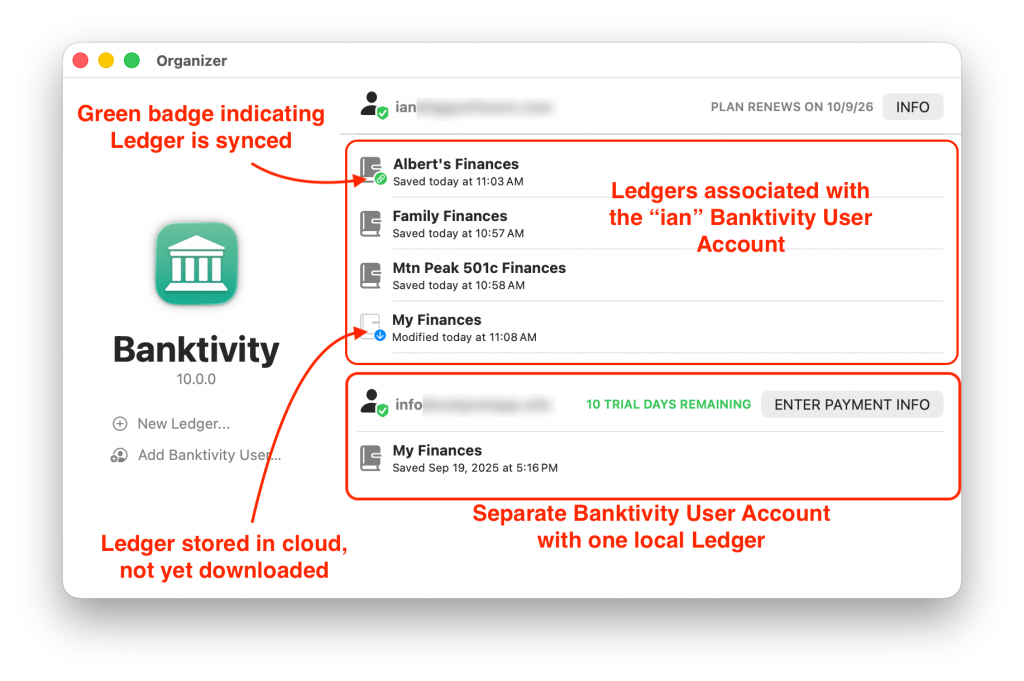
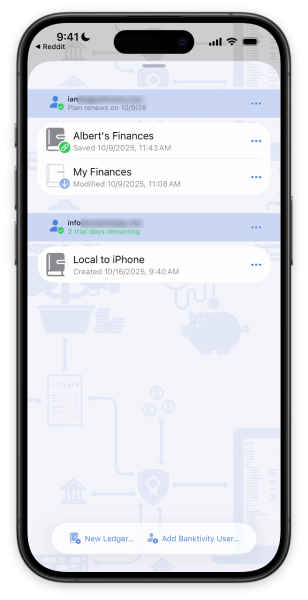
You’ll notice that it’s easy to tell the state of each ledger. For example, in both screenshots, “Albert’s Finances” is synced and downloaded locally to the device. Whereas “My Finances” isn’t downloaded locally on either device. In the Mac screenshot you’ll also see that there are two ledgers that are entirely local to the device and aren’t syncing at all. Similarly, in both screenshots, you can see there are two different Banktivity User Accounts, each with totally separate and isolated ledgers.
Under the hood: the foundation is built
While UI is what you see, most of the hard work has been in the architecture. The Library framework — the backbone that replaces our old document system — is in place. That means we can now reliably connect your Banktivity User Account with all of your Ledgers, whether local or synced to the cloud. This under-the-hood work sets the stage for background sync, widgets, shortcuts, and a smoother multi-device experience.
What we’re working on next
The big focus now is onboarding. We’re building a new assistant that helps first-time users get set up quickly: creating a Ledger, signing in, connecting accounts. Along with that, we’re experimenting with a fresh assistant-style interface that guides you through key steps. We’ve also designed this new assistant to behave more consistently across platforms.
Still a work in progress
There’s plenty left to do before this ships. Onboarding needs polish, migration tools need more testing, and we’re continuing to refine how background sync behaves across devices. But the core is there, and it’s exciting to finally see the Organizer running live inside Banktivity.
That’s where we are today: a modern UI, a solid new foundation, and some thoughtful new helpers in the works. We’re making steady progress toward the kind of seamless, Apple-native experience we know our customers expect.
As always, thanks for following along!
- Building the Future of Banktivity: Organizer Progress Report - October 17, 2025
- Filed Away Forever: Why We Built The Organizer - April 25, 2025
- Banktivity 9.5 and Monthly Subscriptions - October 18, 2024
This is looking good. Thanks for your hard work, as always.
Very excited about the future OS integrations possible with all of these changes, particularly across the whole Apple ecosystem.
Also noticed that this is v10.0.0 – makes sense as this underlying overhaul of the file structure is a big update. I do hope we’ll see some UI modernisation as part of this, including some improvements to the way PDF reports are generated (ie. tables not showing shading/colours), etc.
Anyway, keep up the great work. Can’t wait to see it up and running.
I suppose updating the underlying architecture of Banktivity is valuable to better operate in the Apple ecosystem. But I’m also hoping that V10 brings some basic functional improvements. A real ad hoc report generator and more extensive operation of existing reports on the iPad are top of my list.. A new architecture may be important but it doesn’t ‘pay the rent’ ……..
I hope you use this opportunity to simplify both the subscription service and the level of engagement. Like many of your loyal users, I use Banktivity only as a ledger, with no connections to any financial institutions. It would be nice if you included a switch for a Ledger-Only installation at a reduced price.
In any case, keep up the great work!!
Once again you are focusing on the Mac version as the primary version and the iOS versions as some distant side kicks. When are you working on true parity? When you started with the subscription models you promised more frequent MEANINGFUL updates and here we are, near the end of 2025 with no real refresh for well over a year. The last version 9 was released in beta in April of 2023 with the full version sometime in 2024. Based on your blog above we are nowhere near any release date for version 10. Probably near the end of 2026? Your competitors are leaps and bounds ahead of you. Honestly, the only reason I stay with your software is your complex split transaction feature (credits and debits in one transaction). Even your developer blog are very sparse these days. Your users aren’t really getting informed about a roadmap or anything else worth waiting for. Like another comment above said, architecture changes are good, but they don’t pay the rent.
I feel like I must not have written this blog post well enough as moving to the Organizer brings a major part of the app under a single shared codebase across Mac and iOS. This is the opposite of focusing just on a single platform. We’ve released a significant amount of new features, improvements and fixes. Please check out our release notes: https://www.banktivity.com/content/releases/notes.php
I will try to do better with more frequent blog posts, however, one of the challenging aspects is that writing about overhauling data storage behind the scenes isn’t very “sexy” so there hasn’t been much to write about.
I understood this to be the case, but I’m also a developer so probably could read between the lines. I’m imagining the iPad version to be very similar to the Mac version, and as powerful – with multi-window support, menus, etc, with the iPhone version being a visually smaller version the iPad version, but with the same functionality.
The ability to have more than one Banktivity user on a single device with background syncing is going to be great too.
I do very much hope we’ll see some UI polish and modernisation, with more info displayed in a single pane (eg. account summary/chart at top, with ledger beneath – or, for a share, the price history chart/summary at the top with details on lots below for historical visualisation), improved reports (with PDF charts preserving formatting/colours, ability to rotate page to landscape for PDFs) and generally more modern looking charts (it may be just a matter of colours/shadows/shapes/corners to be honest).
Anyway, I’m sure it’s going to be great and I hope we don’t have to wait too long. I understand that these backend changes take forever to do, often result in little outward changes (initially), etc. but I also know that it often paves the way for new ideas & features, often things that could not be implemented without these underling changes.
Sometimes the old data model or architecture really limits what you can do. I ran into this problem with my app. A major version update was visually not much different and I got lots of complaints… but what I’ve been able to do because of those changes has since changed everyone’s minds.
Still looking for a better way for managing credit card cycles. So that I can build report for cash flow that incorporates both expenses from current month, plus expenses on credit card that is paid now, but that were done in past months.
Different ledgers or connectivity to banks are not very appealing to me, but I get the geist of it.
I would like a more detailed explanation of what you mean by ” cloud-synced Ledgers. ”
I am an iOS Developer and I use “Firebase” for cloud based storage of my data. That means instant real-time updates across all devices.
It sounds like that is not what you are talking about. Where do these cloud-synced Ledgers live? Somewhere on iCloud? So each device will have a full copy of the Ledgers and upload changes to the “cloud”, and other devices will then also download changes on a schedule?
Right now customers can use our end-to-end encrypted cloud sync that lets them manage their finances from any device. When I say, “cloud-synced ledger”, I’m referring to this same technology. Using cloud sync is optional, customers can choose to keep their document/ledger stored locally on their device.
Cloud sync documents/ledgers live on our servers, encrypted at rest with a password only the customer knows. Again, this is an opt-in feature.
Thought I would drop this here, since I wan’t sure where else I could put it. Long time iBank/Banktivity user here that left for rounds with copilot and monarch. I can safely say, I’m back.
Both of the apps are great for quick checks and updates, but I have seen my accounts get kicked offline and all information lost to many times. You can back-up but it’s just account based not reliable. Banktivity’s scheduled transactions runs miles around those other apps and their “recurring transactions” offering. I ended up having to use a to-do app to keep track of bills. Banktivity reporting is also far superior and zero based budgeting and transfers are the way to go, transfers aren’t linked in those other apps. Budgeting, although a bit of a learning curve, is also better in Banktivity. Sure, I’ll miss the catchy Sankey graphs and iOS widgets along with some nice things like Amazon sync but for the most part Banktivity is a superior product, tried and true and tested for years. I will actually miss the new transaction review features, but that’s just about the only thing I loved about them.
I just wanted to say thank you Ian and your troops for continuing to make Banktivity a rock-solid bullitt-proof financial app. I’m not budging again.
I hope that the Library based app will be able to deal with historical exchange rates (yeah I know probably not a priority for your US customers…) so that investment reports are actually meaningful for those of us who have multi-currency portfolios. Also PLEASE build in an option for non US users to have a configurable investment report that does not separate short and long term gains…
Hi Ian,
Architecture changes are nice, but no user will pick a personal‑finance app just because it offers widgets or Siri integration. People choose an app for its finance‑focused features, like a polished envelope‑budgeting feature. Banktivity’s envelope feature feels like an afterthought, making it *impossible* for me convince any of my relatives or friends to ditch YNAB for it.
Here we are talking about massive architectural changes while the things that make Banktivity’s envelope budgeting so frustrating to use are easy to fix and haven’t gotten an update in ages!
For instance, here’s a small list of tweaks that would make envelop budgeting in Banktivity drastically better:
– Allow users to put money in future envelopes, like YNAB, so we can “live one month ahead”. I don’t know why this hasn’t been in place since day 0 since it’s such a foundational piece of envelope budgeting.
– Lose the budget view completely. If you turn on envelopes, forget budget view. Envelope view is the first class now. Having the budget on one side, the bar with two figures in the middle and the envelope on the other side is too confusing. Make it like YNAB’s UI: bar on the left and [assigned, activity, available] columns on the right.
– The bar moves according to the budget (this makes absolutely no sense, I’m dealing with envelopes here… feels like envelope budgeting is just tacked at the end) when it should move according to the money in the *envelope*. Again, YNAB’s UI is much better: the bar represents how much money has been put towards the envelope, and a lighter overlay with diagonal pattern represents how much money has been spent out of that envelope.
– The vertical line used to show the current day was far clearer than the arrow we have now.
– The big diamond used to mark bills was far better than the tiny dot we have now. At least make the dot bigger. And after all the bills in a category are paid, the whole bar should be covered with a light diagonal green overlay. Just turning the dot green does not convey completion adequately.
– The funding models for Goals need a overhaul. The two existing options aren’t sufficient and they don’t work well. If I set a $500 monthly goal, it should always charge $500, regardless of any extra $200 I saved the month before. If I’m trying to save faster, Banktivity does not help me (I keep having to edit the goal every time I put some extra money aside, and that is very tiring). Only when a target date is defined should the amount adjust (e.g., to $300). And we need a third model on top of date-based and fixed-rate: ”leftovers.” The leftovers model has no monthly target or end date. It’s simply a piggy‑bank for surplus cash (e.g., for games). I don’t need Banktivity nagging me about being behind; I just want a place to stash extra money.
– Envelopes AND Goals should have detailed transaction history. Envelopes transactions now show “to multiple envelopes,” but the transactions to each envelope should be listed individually, or at least daily totals, so we can track exactly where money moved. I often wonder whether I funded an envelope before or after I got paid; or before or after I got a gift card; or before or after bonus. Goals need the same level of transaction detail, otherwise I’m left guessing where that extra $200 come from, how much leftover money I had last month (see above), or what was the average the last 12 months.
– Allow more category icons (for subcategories). Only a couple of dozen icons are available, yet the full Ionicons library it looks like you use provides about 1,400 icons. It would be great to expose the most common 100 and offer a search function for the full set. Or expose a few hundred and categorize them. YNAB leans heavily into subcategories, e.g.: Newborn (main cat), Baby Gear (subcat), Medical (subcat), Food (subcat), etc
– For the love of God, please implement “undo” (CMD+Z) for transactions between envelopes.
Implementing all of the suggested improvements would likely take far less than the 8+ months it’s taken to build the organizer so far, yet the impact would be huge. It could outshine YNAB’s envelope‑budgeting features and finally persuade my family to switch to Banktivity, and preventing me from feeling the urge to leave.
Thanks for the specific feedback! I have one question about this:
Let’s say you budget $1000 for Groceries. It’s near the end of the month and you’ve spend $900 so far and you have $100 left in your envelope.
Then you get paid, $2000, before the first of the month rolls around and you want fund the next month for Groceries. So if Banktivity supported this, you could ‘go forward in time’ and transfer $1000 from your income category to Groceries. When looking at that month, you’d see $1100 in Groceries and $1000 left in income.
However, when you go back to the current month, the app would show you that you have $2000 left in the income category because for the current timeframe, you have note committed any of it yet. Is this how you are expecting it to work, would you be tempted to think you have $2000 to distribute right now, even though as soon as the next month rolls around you’d really have $1000?
Looking good on Bantivity 10 Ian?? When do you think we will be able to have the new version please?
Any updates? It has been a while.
About to start a private beta!
Ian,
Thanks for the update. Will Banktivity 10 run on Mac Intel (older) devices?
The minimum requirement has been bumped to macOS 12.4, which I believe still runs on some Intel Macs.
I’ve been reading that Open Banking is coming to Canada in early 2026. Read only, account balance and transaction history. Will Banktivity be ready to support it?