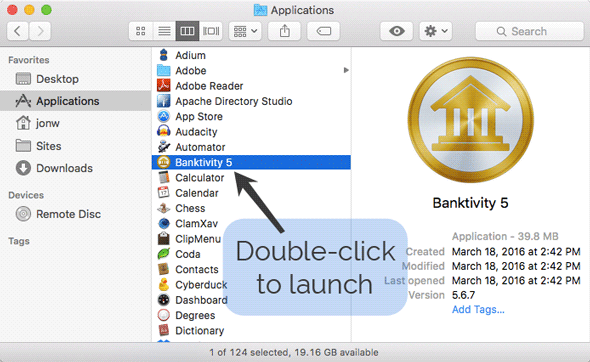If you haven’t already downloaded Banktivity 5 from our website, then please get it here before continuing: www.iggsoft.com/banktivity/Banktivity5_Web.dmg
- Open your Downloads folder, double-click “Banktivity5_Web.dmg,” and accept the license agreement.

- Drag & drop Banktivity 5 to Applications.
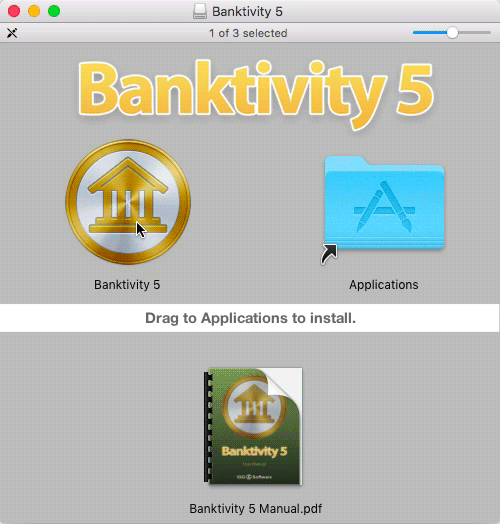
- Open Applications and double-click Banktivity 5 to begin!